Prism Js
Prism is a lightweight, extensible syntax highlighter, built with modern web standards in mind. It’s used in millions of websites, including some of those you visit daily.
Changing Your Theme
To change your default theme go to:
- Prism js download page. And click on a theme you like on the right side of the page.
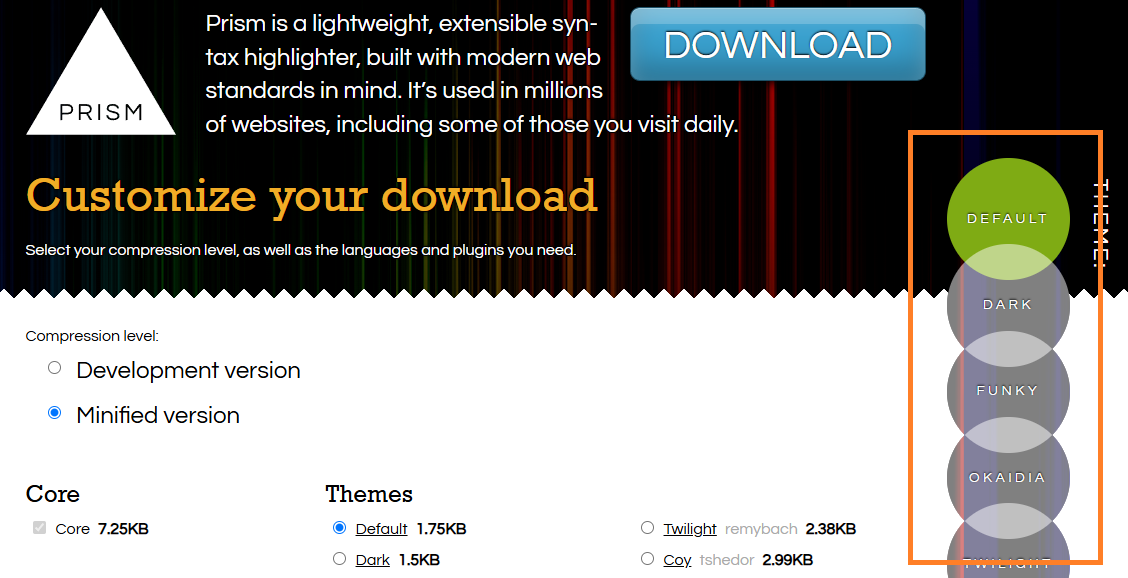
- Then you need to click on the download css button as seen in the following image.
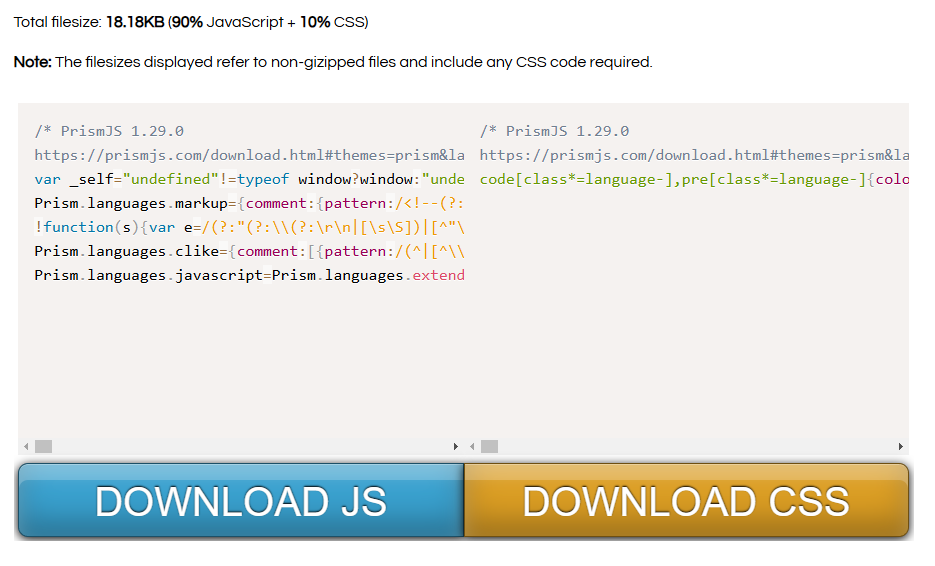
- Finally copy your new prism.css file and paste it to /src/css/ folder in your olodoc-boostrap template generator project.
- olodoc-bootstrap
+ node_modules
- src
- css
_variables.scss
fonts.scss
olodoc.css
prism.css
styles.scss
+ dist
+ images
+ js
+ views
.gitignore
package.json
server.js
vite.config.jsTo create production-ready css files, you need to refer to the customizations page.